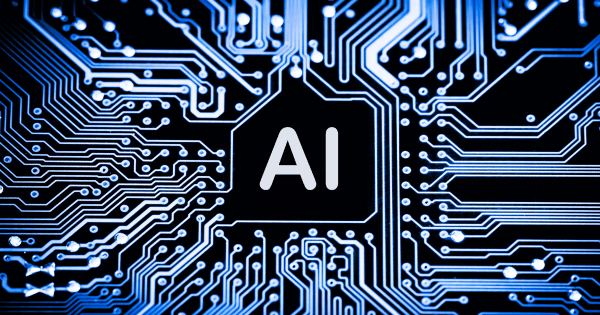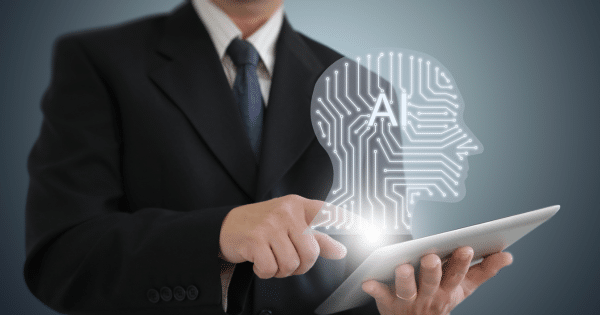Why it’s Important
Canva’s new suite addresses the growing demand for visual content in the workplace by integrating various design and productivity tools. The new platform includes:
- Visual Suite in One Design – a unified design workspace: Unifies all design formats (documents, presentations, websites) into a single design space.
- Canva Sheets – a tool for visual data integration: Integrates data, text, and visuals in a reimagined spreadsheet format.
- Magic Studio at Scale – for automated content generation: Generates large volumes of personalised, on-brand content from spreadsheets.
- Magic Charts – for data visualisation: Transforms complex data into interactive visual stories.
- Canva AI – for AI-powered design generation: Enables design creation from ideas to execution using conversational prompts.
- Canva Code – for interactive design creation: Allows users to create interactive designs using simple prompts.
- Canva Photo Editor – for AI-enhanced photo editing: Provides AI-powered, professional-grade photo editing.
Key Features
Canva Sheets
Canva Sheets is perhaps the most interesting and misunderstood addition. Rather than viewing it as a competitor to Microsoft Excel or Google Sheets, it is best thought of as a non-technical, designer-friendly data layer to enable automated creation of visuals and scale content creation. By integrating AI-powered features like Magic Insights and Magic Formulas, intricate but repetitive tasks can be streamlined.
However, for enterprises with complex data management needs, advanced analytical requirements, and deeply entrenched workflows within existing productivity ecosystems, Canva Sheets may serve as a supplementary tool rather than a complete replacement.
In summary, Canva Sheet’s most compelling value proposition lies in its AI-driven simplicity and seamless integration with Canva’s visual design capabilities, making it an excellent fit for small to medium-sized businesses and teams looking to scale design processes and content production.
Magic Charts
Magic Charts is another feature in Canva that allows users to transform complex data into visually appealing and dynamic charts and graphs. It simplifies data visualisation and presentation, making it more engaging and easier to understand. Combining Canva Sheets and the power of Magic Charts and Magic Studio, users can create at scale.
Canva Code
Canva Code allows users to create interactive elements like calculators, forms, and widgets directly within Canva using simple text prompts, eliminating the need for coding knowledge or external tools. This feature may benefit clients by allowing for dynamic content in presentations, landing pages, and internal communications.
While Canva Code offers a unique and user-friendly approach to generating interactive content, it is unlikely to fully contend with the comprehensive capabilities of established enterprise productivity suites that offer deep-rooted coding environments and extensive development tools.
Canva Code’s unique value proposition lies in its simplicity and seamless integration within the Canva ecosystem, allowing non-technical users to generate interactive elements quickly through an intuitive, prompt-based interface.
Canva is Moving Up
To date, Canva’s value was primarily realised within siloed design teams, rather than being adopted organisation-wide as the primary design and productivity suite. With these additions and new commercial models, the Canva platform’s ability to integrate with existing workflows and data sources enhances its value for enterprises. It is moving into territory that has been largely left open by Adobe, and is likely to be well received.
Who’s Impacted
- Marketing teams: Canva’s emphasis on scalability and automation addresses the needs of marketing teams, enabling them to produce personalised content across multiple channels and formats efficiently.
- Designers: Can streamline their workflow by using Canva AI and Canva Code to create a variety of visual content and interactive designs more quickly.
- Sales teams: Can utilise the platform to create visually engaging presentations and reports and integrate sales data to track and present performance.
- IT departments: Will be involved in integrating Canva with existing systems and ensuring data security and compliance.
- Senior executives: Can use Canva for board meetings and strategic planning, benefiting from the platform’s ability to consolidate various documents and data into a single, easy-to-navigate space.
What’s Next
- Enterprises should assess their current design and content creation workflows to identify opportunities to integrate Canva’s Visual Suite 2.0 and improve efficiency.
- Organisations should develop change management programs to train staff on the new features and ensure smooth adoption across different departments.
- IT departments should evaluate Canva’s integration capabilities with existing data platforms and CRM systems to leverage data for personalised content creation.
- Marketing teams should explore Canva’s AI-driven tools to automate content creation and personalisation, enhancing their ability to deliver targeted campaigns.